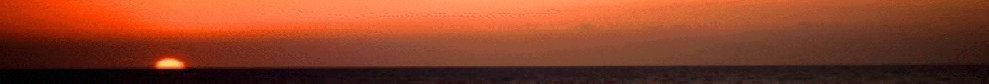

You plonker Rodney!! You stupidly had cups and glasses on your nav. table, which you’ve now knocked over - and your drink has all gone into your precious laptop, which inevitably was 'open' and 'on'.
And now it’s ruined. Right?
So, dump it overboard and buy a new one!
Well, just hold on a second before you do that ………maybe........ just maybe, it can be resuscitated.
The sugar content in soft drinks, orange juice (a real killer!), coffee, tea, eggnog or whatever, turns the keys into sticky, useless, non-functioning push buttons. So, perhaps if you can get rid of the molasses, maybe the machine isn’t the total ‘write-off’ you immediately imagined.
Act quickly when the spillage occurs and hit the off button! Don’t worry about closing down programmes correctly; let’s just get the power off as fast as possible before the combination of electricity and liquid 'fries' everything inside. Turn it upside down.
Follow that by pulling out any wi-fi/modem/printer leads, telephone line connections, or other cables.
Now eject the battery from the laptop, locate and remove the hard drive and carefully wipe both clean and lay to one side. Remove any video/graphics/sound cards that you have plugged in and do the same with them.
Dump the laptop into a bucket/sink of water (the base part, not the screen).
"Oh my gawd! What did he say?"
(frightening, isn’t it?)
Swish it around a little, then take it out and repeat the dunking into distilled water. About a gallon of that will suffice to wash off the salts and impurities of the ordinary water you’ve just had it in.
Lift your drowned computer out and give it a shake, turning it this way and that, so that no pockets of water remain inside. Turn it up on end and stand it somewhere safe to ‘drip dry’ for a day. When no more water is seen dripping from the casing, put your laptop in a warm place, an airing cupboard would be fine, and leave it for 24/48 hours to ‘cook’. Don't blast it with a hot air gun, or any 'heat' settings of the wife's hairdryer.
When you are sure that it is completely dry, replace the hard drive and battery, cross your fingers and turn the laptop on. IF it works, then you can try the mains power lead.
With a lot of luck, you may just see it come to life again - and without any sticky keys. Your total loss will have been a cup of coffee/coke, your temper, some sleepless nights and of course, your sanity.
And if it doesn’t?
Well, you will have lost your computer, your e-mail and internet capabilities, banking details, any mapping or navigation software you had installed (and not backed up) and probably all your other important 'can't do without' files. But then again, you lost all that when your computer got high on coke. Remember?...... it was about the same time that the crew, or better half, started calling you a ‘moronic dipstick,’ while you rushed around knocking the kids over, treading on the cat and yelling, "sh*t, someone get me a cloth."
So what have you got to lose by giving SonyToshibaFujitsuAcer and Microsoft a swimming lesson? A couple of days ago, you were going to dump it overboard and buy a new one anyway!
Alternatively, you could wait until you are able to find a competent repairer of sugar fuelled keyboards and take it to him. The expert will then take a bucket of water, a gallon of distilled water and…………well, you know the rest.
Footnote:
If the above method fails to revive your machine – don’t blame me! I got this information from a little guy wearing a striped t-shirt and a beret, who was carrying a string of onions round his neck whilst riding a bike through Brittany……go see him!
If the above does work, then of course it was all my idea and your generous contribution to my sailing funds will be much appreciated!